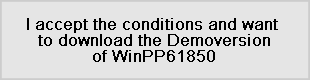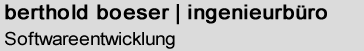
Demo for WinPP61850 with Siemens Application Monitor (SAM)
Thank you very much for your interest in our program WinPP61850. We ask for your kind understanding that the demo version is subject to the following restrictions:
- After 3
minutes of online operation, the program automatically goes offline
and terminates the recording.
To start a new recording, a restart of the program is required. - Neither data nor settings can be saved or exported.
- When reading in a configuration file (SCD or ICD), approximately 40% of the IEDs and 40% of the remaining GOOSE are suppressed by means of a random function. This means that only a limited number of IEDs and GOOSE will be available for test purposes. The representation in the SCD Viewer and in the Siemens Application Monitor (SAM) is restricted accordingly. About 65% of all GOOSE messages are processed as if they were not included in the configuration file. In order to be able to load another configuration file, a restart of the program is required.
Initial
Test with Demo Data
If it is not possible for you to record data, you can perform an initial
test using demo data. The demo.scd and demo.lg6 files are available in
the program directory of WinPP61850. Since the demo.scd file is subject
to the restrictions described above, it might be necessary to load the
file several times in order to be able to view an IED and GOOSE messages
in the SCD Viewer or the Siemens Application Monitor (SAM). As a next
step, you can now load the demo.lg6 file.
Exclusion of liability
We are not liable for any kind of loss or damage which results from the
download, installation and use of the free demo version of WinPP61850.
If you disagree with the exclusion of liability you are not allowed to
download, install and use the demo version of WinPP61850.
Note:
All brands, trade names or trade marks are protected and the property
of the protocol, device or software manufacturers.